
Did you know many of your favorite authors and best-known publishers are able to go back and update their ebooks, and you can get the latest version for free?
Sometimes authors update the links in their books or add something extra, like the first chapter in the next book in a series. Also, eagle-eyed readers may have alerted them to a typo the author would love to correct. Even the best of writers can have those sort of boo-boos sneak through, and we want you to have a great time reading our books, with no distractions!
There’s a simple way to be sure you have the latest and greatest version of every ebook you’ve gotten from Amazon, and here’s how you do it!
To receive automatic book updates as they become available from the publisher or author, go to https://www.amazon.com/mycd and click the PREFERENCES tab:
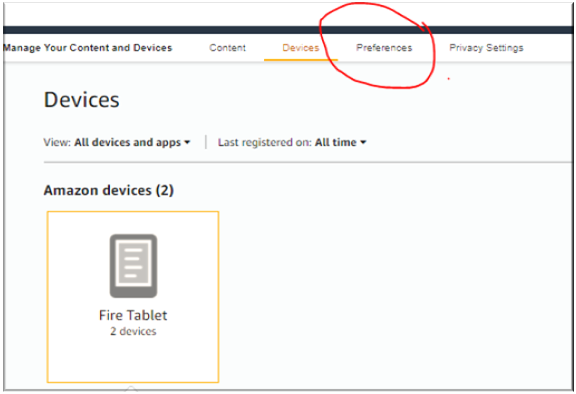
Click on AUTOMATIC BOOK UPDATE, then enable the button so it says ON:
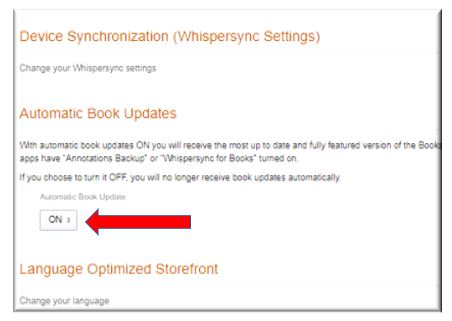
And that’s all you need to do! The next time you sync your e-reader, you should get the newest, freshest content Amazon has to offer!
I hope you're all having a lovely day, reading whatever makes you happy!
Warmly,

Carolyn has always been an avid reader, and used to make up stories in her head to put herself to sleep as a child. Married with three grown children, she spends her time traveling whenever she can and learning more about her new home state, Texas. She's a sucker for a happy ending, and her husband often teases her about how she'll chuckle to herself while writing up new adventures for her characters. Want to know more? Join her spam-free VIP reader group!